腾讯wegame关闭网络加速教程
2023-12-20 00:55:00作者:02502攻略网
腾讯wegame如何关闭网络加速?腾讯wegame关闭网络加速教程
1、首先打开wegame,点击右上角的三道杠。
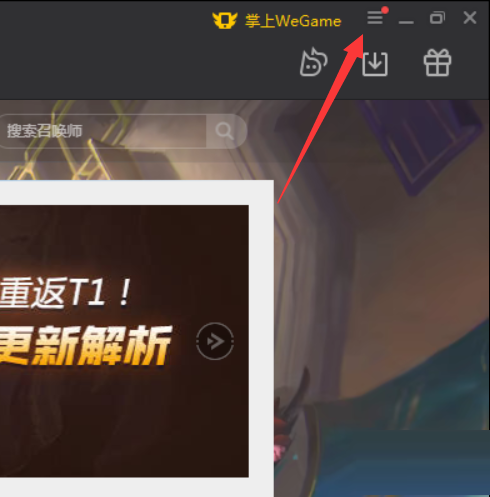
2、然后选择辅助工具。
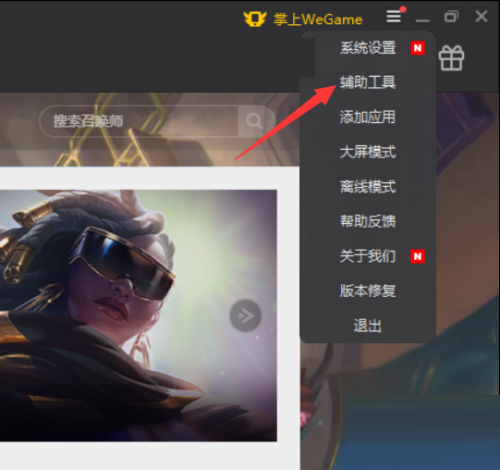
3、接着点击网络加速。

4、最后选择关闭加速即可。

2023-12-20 00:55:00作者:02502攻略网
腾讯wegame如何关闭网络加速?腾讯wegame关闭网络加速教程
1、首先打开wegame,点击右上角的三道杠。
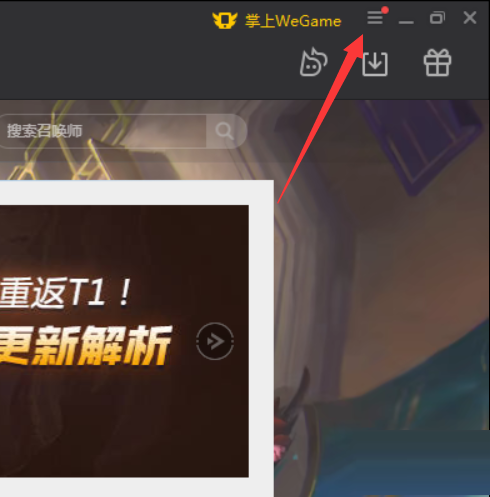
2、然后选择辅助工具。
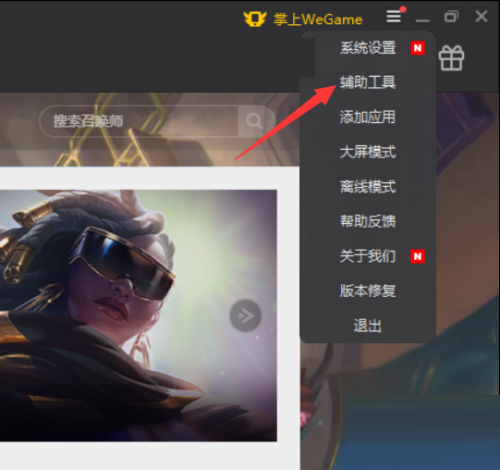
3、接着点击网络加速。

4、最后选择关闭加速即可。

