艾尔登法环easyanticheatlunchererror解决办法
2024-04-21 02:20:00作者:02502攻略网
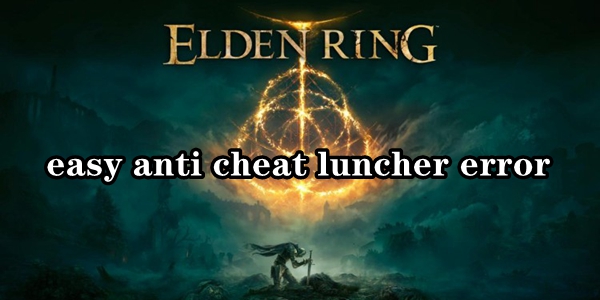
艾尔登法环securityviolationDetected解决方法
"easy anti cheat luncher error”的意思是简易反作弊启动器错误。
一般遇到这种问题一种是因为时区不对,需要将区域语音修改为beta版本。一种是因为系统路径中有中文,还有一种是游戏被ban。
方法一:时区不对
windows10系统:
1、打开设置,在设置中点击“管理语言设置”。

2、在管理中点击“更改系统区域设置”。
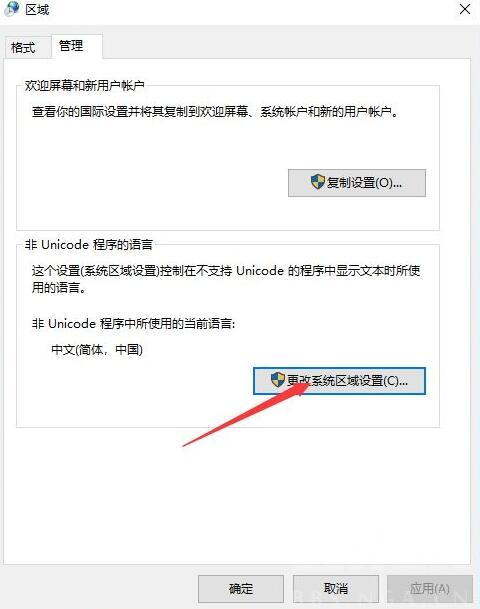
3、在区域设置中勾选"Beta版:使用Unicode UTF-8提供全球语言支持”。

4、最后重启电脑即可。
windows11系统:
1、在设置中的左侧选择“时间和语言”,点击右侧中的“管理语言设置”。
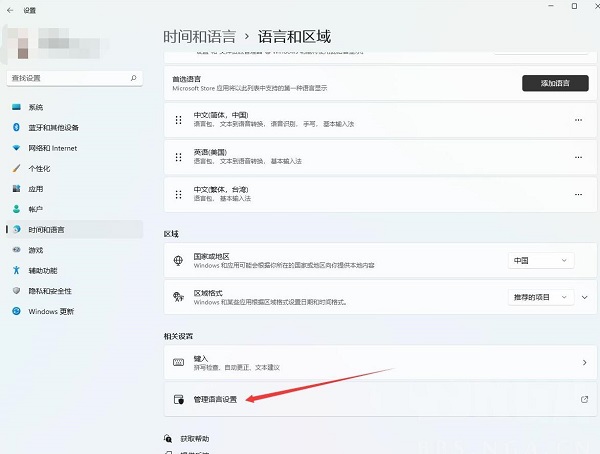
2、在管理中点击“更改系统区域设置”。
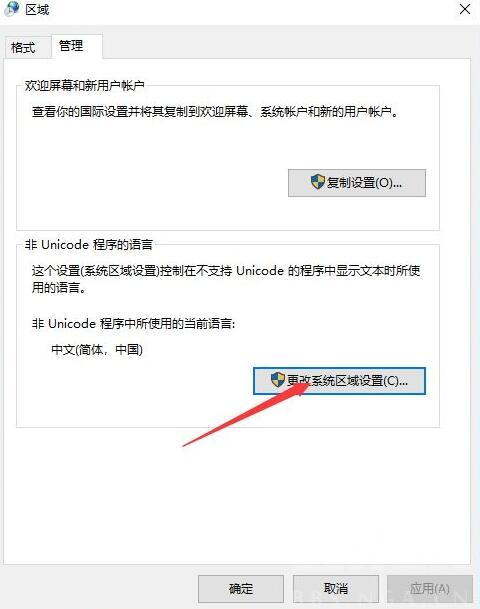
3、在区域设置中勾选"Beta版:使用Unicode UTF-8提供全球语言支持”。

4、最后重启电脑即可。
方法二:系统路径中有中文
1、打开C盘-用户文件夹,如果显示的是用户,改成Users。
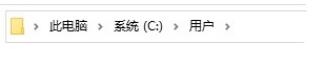
2、确保系统用户名是英文的,如C:\Users\xxxx这里请改成英文。
方法三:被ban问题
Win+R 输入 %appdata% 运行路径选到AppData\Roaming\EasyAntiCheat,把里面的东西删了,再用第一种方法设置一下即可。
注意:win7系统进不去游戏的,建议玩家升级win10。

